[SME] permettre au users de changer leurs passe
Modérateur: modos Ixus
48 messages
• Page 1 sur 4 • 1, 2, 3, 4
Bonjour a tous je cherche un moyen qui permettrait a mes utilisateur de changer leurs mot de passe pour leurs compte de messagerie.
<BR>
<BR>Est-ce qu'il y a quelque chose a activé sous sme ou dois-je installer un programme comme poppassd <IMG SRC="images/smiles/icon_confused.gif">
<BR>
<BR>
<BR>@+tard
-

YT-1300 - Capitaine de vaisseau

- Messages: 345
- Inscrit le: 02 Juil 2002 00:00
- Localisation: Renage
ya une contrib qui fait ça...
<BR>
<BR>mais j'ai pas son nom en tête...Je regrde sur ma machine ce soir
<BR>
Le français est une belle langue, respectez là ! Merci de corriger les fautes avant de poster.
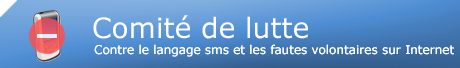 [
[
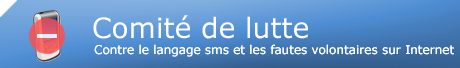 [
[-

titchek - Capitaine de vaisseau

- Messages: 274
- Inscrit le: 15 Mai 2003 00:00
- Localisation: Beyrouth - Liban
Merci c'est sympa de ta pars mais soucis c'est que je dois y mettre en place avant 18h <IMG SRC="images/smiles/icon_frown.gif">
<BR>
<BR>C'est quoi c'est intégré a SME <IMG SRC="images/smiles/icon_confused.gif"> ou c'est a installé a coté <IMG SRC="images/smiles/icon_confused.gif">
-

YT-1300 - Capitaine de vaisseau

- Messages: 345
- Inscrit le: 02 Juil 2002 00:00
- Localisation: Renage
As tu essayé : http:adresse_ip_smeuser_manager ? (un truc dans le genre)
<BR>Normalement c'est là qu'ils peuvent changer leur password user.
/Muzo
"La vie n'est pas un combat, mais une passion à défendre!" MASS HYSTERIA - Knowledge is power
"La vie n'est pas un combat, mais une passion à défendre!" MASS HYSTERIA - Knowledge is power
-

Muzo - Amiral

- Messages: 5236
- Inscrit le: 07 Mai 2003 00:00
- Localisation: BNF! Je me culturise.
La grand classe Muzo <IMG SRC="images/smiles/icon_up.gif">
<BR>
<BR>Effectivement user-manager existe en https pour tous les serveurs SME.
"Microsoft fera quelque chose qui ne plantera jamais quand ils commenceront à fabriquer des clous "
http://www.vanhees.cc
http://www.vanhees.cc
-

MasterSleepy - Amiral

- Messages: 2625
- Inscrit le: 24 Juil 2002 00:00
- Localisation: Belgique
Merci je vais rougir. <IMG SRC="images/smiles/icon_redface.gif">
<BR>
<BR>Mais j'ai juste lu la doc de mittel c'est tout. <IMG SRC="images/smiles/icon_razz.gif">
/Muzo
"La vie n'est pas un combat, mais une passion à défendre!" MASS HYSTERIA - Knowledge is power
"La vie n'est pas un combat, mais une passion à défendre!" MASS HYSTERIA - Knowledge is power
-

Muzo - Amiral

- Messages: 5236
- Inscrit le: 07 Mai 2003 00:00
- Localisation: BNF! Je me culturise.
Heuuu ... je connais server-manager mais user-manager <IMG SRC="images/smiles/icon_confused.gif"> je ne l'ai pas vue dans la doc proposée sur ixus.
<BR>
<BR>Et en plus ça ne marche pas chez moi je regarde si il faut l'activer.
<BR>
<BR>@+tard
-

YT-1300 - Capitaine de vaisseau

- Messages: 345
- Inscrit le: 02 Juil 2002 00:00
- Localisation: Renage
Effectivement il y la commande <!-- BBCode auto-link start --><a href="https://nomduserver/user-manager" target="_blank">https://nomduserver/user-manager</a><!-- BBCode auto-link end -->
<BR>
<BR>mais je persite il y a une contrib qui ajoute une ligne dans le menu web d'administration de sme-server/server-manager
<BR>
<BR>
<BR>pour YT1300> je vais essayer de rechercher dans mes notes mais j'aurai du mal avant 18:00)
<BR>pps> au fait c'est quoi YT1300 , une bécane ?
Le français est une belle langue, respectez là ! Merci de corriger les fautes avant de poster.
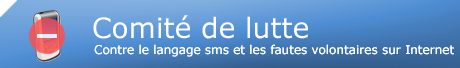 [
[
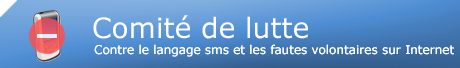 [
[-

titchek - Capitaine de vaisseau

- Messages: 274
- Inscrit le: 15 Mai 2003 00:00
- Localisation: Beyrouth - Liban
bon ba <!-- BBCode auto-link start --><a href="https://nomduserver/user-manager" target="_blank">https://nomduserver/user-manager</a><!-- BBCode auto-link end --> ne marche pas chez moi je suis en 5.5
<BR>
<BR>Sinon YT-1300 c'est pas une becan mais c'est un type de transporteur dans l'univers de starwars.
<BR>
<BR>@+tard
-

YT-1300 - Capitaine de vaisseau

- Messages: 345
- Inscrit le: 02 Juil 2002 00:00
- Localisation: Renage
C'est une contrib de <!-- BBCode auto-link start --><a href="http://www.dungog.net" target="_blank">www.dungog.net</a><!-- BBCode auto-link end --> qui s'appelle user-panel-access ou un truc comme ça.
<BR>Pas mal foutue du tout, elle permet d'attribuer certaine opération à divers utilisateurs, pratique pour délégué.
"Microsoft fera quelque chose qui ne plantera jamais quand ils commenceront à fabriquer des clous "
http://www.vanhees.cc
http://www.vanhees.cc
-

MasterSleepy - Amiral

- Messages: 2625
- Inscrit le: 24 Juil 2002 00:00
- Localisation: Belgique
regarde là : <!-- BBCode auto-link start --><a href="http://www.dungog.net/sme/files/e-smith-usershellaccess-0.1-2.noarch.rpm" target="_blank">http://www.dungog.net/sme/files/e-smith-usershellaccess-0.1-2.noarch.rpm</a><!-- BBCode auto-link end -->
Le français est une belle langue, respectez là ! Merci de corriger les fautes avant de poster.
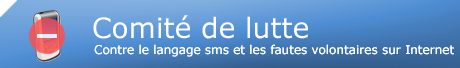 [
[
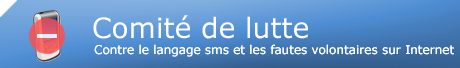 [
[-

titchek - Capitaine de vaisseau

- Messages: 274
- Inscrit le: 15 Mai 2003 00:00
- Localisation: Beyrouth - Liban
<!-- BBCode Quote Start --><TABLE BORDER=0 ALIGN=CENTER WIDTH=85%><TR><TD><font size=-2>En réponse à:</font><HR></TD></TR><TR><TD><FONT SIZE=-2><BLOCKQUOTE>
<BR>Le 2003-10-13 16:02, titchek a écrit:
<BR>regarde là : <!-- BBCode auto-link start --><a href="http://www.dungog.net/sme/files/e-smith-usershellaccess-0.1-2.noarch.rpm" target="_blank">http://www.dungog.net/sme/files/e-smith-usershellaccess-0.1-2.noarch.rpm</a><!-- BBCode auto-link end -->
<BR></BLOCKQUOTE></FONT></TD></TR><TR><TD><HR></TD></TR></TABLE><!-- BBCode Quote End -->
<BR>
<BR>Ca c'est pour lui donné accès à la ligne de commande.
"Microsoft fera quelque chose qui ne plantera jamais quand ils commenceront à fabriquer des clous "
http://www.vanhees.cc
http://www.vanhees.cc
-

MasterSleepy - Amiral

- Messages: 2625
- Inscrit le: 24 Juil 2002 00:00
- Localisation: Belgique
Je ne suis pas sûr, ...
<BR>
<BR>---------------------------------------
<BR>Admin Usage
<BR>To delegate panels to users on your internal network, open your server-manager in a browser. You should see an option in the Security section for "user panel access". Select a user and check the box next to the functions they are allowed to use. You can select the global link to allow everyone to access specific panels, eg the userpanel-* type are designed for users, although you may not want to assign all functions. By default the change password and email forwarding are allowed for all users.
<BR>
<BR>To allow access from the internet add the IP address to the remote access panel of the server manager
<BR>SME versions before 5.5 see <!-- BBCode auto-link start --><a href="http://e-smith.org/docs/howto/remote-mgr-access-howto.html" target="_blank">http://e-smith.org/docs/howto/remote-mgr-access-howto.html</a><!-- BBCode auto-link end -->
<BR>
<BR>User Usage
<BR>Panels delegated by admin are available at <!-- BBCode auto-link start --><a href="https://www.yourserver.net/user-manager." target="_blank">https://www.yourserver.net/user-manager.</a><!-- BBCode auto-link end -->
<BR>
<BR>The following panels are part of e-smith-userpanel, other user panels may be included as part of other rpms. Refer to the User Guide for userpanel usage.
<BR>
<BR> * Change password : change your password
<BR> * Data backup : backup user data
<BR> * Email autoreply : create an autoresponse message for a single pseudonym
<BR> * Forward mail : modify your email forwarding
<BR> * Process mail : enable procmail mail filtering
<BR> * Vacation message : create an autoresponse message
<BR>----------------------------------------------------------
<BR>
<BR>mais fais toi ton idée, j'avoue qu'actuellement je fais plusieures choses en même temps et je n'ai pas valider formellement...
Le français est une belle langue, respectez là ! Merci de corriger les fautes avant de poster.
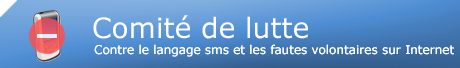 [
[
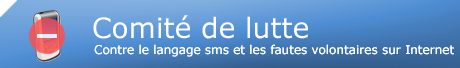 [
[-

titchek - Capitaine de vaisseau

- Messages: 274
- Inscrit le: 15 Mai 2003 00:00
- Localisation: Beyrouth - Liban
Avec une install standard, les utilisateurs peuvent changer leurs mot de passe à allant à l'URL
<BR><!-- BBCode auto-link start --><a href="https://server/user-password" target="_blank">https://server/user-password</a><!-- BBCode auto-link end -->
<BR>
<BR>
"Microsoft fera quelque chose qui ne plantera jamais quand ils commenceront à fabriquer des clous "
http://www.vanhees.cc
http://www.vanhees.cc
-

MasterSleepy - Amiral

- Messages: 2625
- Inscrit le: 24 Juil 2002 00:00
- Localisation: Belgique
48 messages
• Page 1 sur 4 • 1, 2, 3, 4
Retour vers E-Smith / SME Server
Qui est en ligne ?
Utilisateur(s) parcourant actuellement ce forum : Aucun utilisateur inscrit et 1 invité

